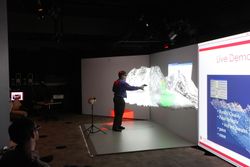Immersive Visualization / IQ-Station Wiki
This site hosts information on virtual reality systems that are geared toward scientific visualization, and as such often toward VR on Linux-based systems. Thus, pages here cover various software (and sometimes hardware) technologies that enable virtual reality operation on Linux.
The original IQ-station effort was to create low-cost (for the time) VR systems making use of 3DTV displays to produce CAVE/Fishtank-style VR displays. That effort pre-dated the rise of the consumer HMD VR systems, however, the realm of midrange-cost large-fishtank systems is still important, and has transitioned from 3DTV-based systems to short-throw projectors.
Difference between revisions of "Vrui"
m (Moving some of the "Version" text to come later (and adding 2.7 historical link), plus new input information) |
m (Added an "Issues" section, and changed version from 12.1-001 to 12.1-002, moved the Keyboard input section, & other cleanups) |
||
| (2 intermediate revisions by the same user not shown) | |||
| Line 2: | Line 2: | ||
=Vrui VR integration library= | =Vrui VR integration library= | ||
[http://web.cs.ucdavis.edu/~okreylos/ResDev/Vrui/index.html Vrui] is a VR integration library from the University of California at Davis' KeckCAVEs facility. | [http://web.cs.ucdavis.edu/~okreylos/ResDev/Vrui/index.html Vrui] is a VR integration library from the University of California at Davis' [https://datalab.ucdavis.edu/2021/09/23/datalab-announces-new-immersive-visualization-facility Datalab library facility] (formerly from the UC-Davis KeckCAVEs facility). | ||
Vrui takes the approach of providing a framework into which applications are integrated and can | Vrui takes the approach of providing a framework into which applications are integrated and can | ||
take advantage of many different plugin tools and navigation controls that are independently | take advantage of many different plugin tools and navigation controls that are independently | ||
created from the application. | created from the application. | ||
There are pre-existing [[ | There are pre-existing [[Vrui Applications]] written at UC-Davis and DRI/INL as part | ||
of our immersive visualization ensemble. But before using a Vrui application, one must first | of our immersive visualization ensemble. But before using a Vrui application, one must first | ||
install and configure Vrui. | install and configure Vrui. | ||
| Line 15: | Line 15: | ||
==Vrui Versions== | ==Vrui Versions== | ||
As of the last update of this Wiki page, the latest version of Vrui is '''12. | As of the last update of this Wiki page, the latest version of Vrui is '''12.1-002'''. | ||
The API has gone through a handful of minor breaking changes, which (in the future) | The API has gone through a handful of minor breaking changes, which (in the future) | ||
may be specifically documented, though once all the old applications have been updated, | may be specifically documented, though once all the old applications have been updated, | ||
| Line 23: | Line 23: | ||
client and server before input data is transmitted. | client and server before input data is transmitted. | ||
If you have applications written for multiple | If you have applications written for multiple branches of the Vrui library, | ||
then you will need to have each branch installed. | then you will need to have each branch installed. | ||
Fortunately, this is rather easy to do, and following these directions will | Fortunately, this is rather easy to do (especially using [[Modules]]), and following these directions will | ||
ensure that your system will work with multiple versions of Vrui installed. | ensure that your system will work with multiple versions of Vrui installed. | ||
This page has most recently been updated for Vrui version 12. | This page has most recently been updated for Vrui version 12.1-002, | ||
but much of the configuration details are the same for older versions. | but much of the configuration details are the same for older versions. | ||
| Line 35: | Line 35: | ||
strings of the binary for "''libVrui''". | strings of the binary for "''libVrui''". | ||
* <CODE>% strings <application> | grep libVrui</CODE> | * <CODE>% strings <application> | grep libVrui</CODE> | ||
:<CODE>libVrui.so.12</CODE> | |||
=Building Vrui= | =Building Vrui= | ||
| Line 45: | Line 45: | ||
* X-windows | * X-windows | ||
There are also a number of highly-recommended packages that will enhance Vrui: | There are also a number of highly-recommended packages that will enhance Vrui's capabilities: | ||
* libusb1-devel — for communicating with some I/O devices | * libusb1-devel — for communicating with some I/O devices | ||
* vulkan-validation-layers — for compositing video to hidden HMD screens | * vulkan-validation-layers — for compositing video to hidden HMD screens | ||
* vulkan-loader-devel — for compositing video to hidden HMD screens | |||
* (perhaps) vulkan-headers-1.3.250.1-1.el8.noarch — for the "vulkan.h" header | |||
* glslang-devel / glslang-tools — for compositing video to hidden HMD screens | * glslang-devel / glslang-tools — for compositing video to hidden HMD screens | ||
* OpenAL — for audio collaboration | * OpenAL — for audio collaboration | ||
| Line 57: | Line 59: | ||
* bluez-libs-devel | * bluez-libs-devel | ||
* libogg & libtheora — for recording VR sessions | * libogg & libtheora — for recording VR sessions | ||
Also, there are other changes to the OS that are required: | |||
* Install the Vrui UDEV rules | |||
*: (These set the permissions of USB ports connected to VR hardware to be user-accessable) | |||
==Installing Vrui== | ==Installing Vrui== | ||
Starting with Vrui version 8.0 or so, Vrui can be downloaded and | |||
installed via the [http://doc-ok.org/?topic=new-software-installation-mechanism "'''PullPackage'''"] | installed via the [http://doc-ok.org/?topic=new-software-installation-mechanism "'''PullPackage'''"] | ||
method, which auto-downloads and builds configurations based on the local system. | method, which auto-downloads and builds configurations based on the local system. | ||
However, it is also still possible to download a tarball and | However, it is also still possible to download a tarball and | ||
manually build/install/configure. | manually build/install/configure. | ||
These instructions have been tested with Vrui version 12. | These instructions have been tested with Vrui version 12.1-002, | ||
but should generally work for other versions of Vrui. | but should generally work for other versions of Vrui. | ||
Note that mostly for the purpose of using [[Modules | Note that mostly for the purpose of using [[Modules]], these instructions | ||
append an <TT>_<OS></TT> to the installation directory. | |||
<OL> | <OL> | ||
<LI> Download Vrui | <LI> Download Vrui | ||
: Download from the [http://vroom.library.ucdavis.edu/Software/Vrui Vrui Download page] | : Download from the [http://vroom.library.ucdavis.edu/Software/Vrui Vrui Download page] | ||
<LI> Untar in a local directory | : <CODE>% wget http://vroom.library.ucdavis.edu/Software/Vrui/Vrui-12.1-002.tar.gz</CODE> | ||
: <CODE>% tar -zxf Vrui-12. | <LI> Untar in a local directory (and make an installation directory) | ||
: <CODE>% mkdir Vrui-12. | : <CODE>% tar -zxf Vrui-12.1-002.tar.gz</CODE> | ||
: <CODE>% cd Vrui-12. | : <CODE>% mkdir Vrui-12.1-002_''<os>''</CODE> | ||
: <CODE>% cd Vrui-12.1-002</CODE> | |||
<LI> Adjust the makefile | <LI> Adjust the makefile | ||
: <CODE>% $EDITOR makefile</CODE> | : <CODE>% $EDITOR makefile</CODE> | ||
:* set <CODE>INSTALLDIR</CODE> to "<CODE>/opt/VR/Vrui-12. | :* set <CODE>INSTALLDIR</CODE> to "<CODE>/opt/VR/Vrui-12.1-002_''<os>''</CODE>" | ||
:*: '''NOTE:''' adding the build-version to INSTALLDIR helps avoid issues when upgrading | :*: '''NOTE:''' adding the build-version to INSTALLDIR helps avoid issues when upgrading. | ||
:*: '''NOTE also:''' Adding an abbreviation for the OS (e.g. "<CODE>_el8</CODE>" or "<CODE>_u22"</CODE>) helps the '' | :*: '''NOTE also:''' Adding an abbreviation for the OS (e.g. "<CODE>_el8</CODE>" or "<CODE>_u22"</CODE>) helps the ''[[Modules]]'' system to install the proper version. | ||
:*: '''NOTE furthermore:''' the </opt/VR> path is an example. This should be | :*: '''NOTE furthermore:''' the </opt/VR> path is an example. This should be changed to the actual installation directory. | ||
<LI> | <LI> Further adjust makefile '''[optional — as required]''' | ||
: Here are some things that still may require adjustment: | |||
:* <CODE>SYSTEM_HAVE_OPENVR=1</CODE> (added after "disable Vive support" line) | |||
:* <CODE>GLSLC=<path-to-bin>StandAlone/glslangValidator</CODE> | |||
:* Also add '''<TT>-V</TT>''' to the shader compiling line: | |||
:*: <CODE>$(GLSLC) -o $@ $(GLSLCFLAGS) -V $<</CODE> | |||
<LI> Fix a bug ''(update tracking for single tracker)'' | <LI> Fix a bug ''(update tracking for single tracker)'' | ||
: <CODE>% cp -p VRDeviceDaemon/VRDeviceManager.cpp{,_orig}</CODE> | : <CODE>% cp -p VRDeviceDaemon/VRDeviceManager.cpp{,_orig}</CODE> | ||
| Line 91: | Line 104: | ||
: <CODE>% export STEAMVR=''<path-above-drivers>''</CODE> | : <CODE>% export STEAMVR=''<path-above-drivers>''</CODE> | ||
:: (this is a pointer to the path where <CODE>drivers/lighthouse/bin/''<OS>''/driver_lighthouse.so</CODE> is found) | :: (this is a pointer to the path where <CODE>drivers/lighthouse/bin/''<OS>''/driver_lighthouse.so</CODE> is found) | ||
* If OpenAL isn't installed, you may have to forcibly exclude the addition of <TT>VruiSoundConfig</TT> and <TT>VruiSoundConfigTest</TT> from being added to the list of <TT>EXECUTABLES</TT>. | |||
*: NOTE: Actually, it's possible these will still compile w/o audio in >=12.1=001 versions of Vrui. | |||
<LI> Compile | <LI> Compile | ||
: <CODE>% make -j 8</CODE> | : <CODE>% make -j 8</CODE> | ||
:: (this will take less than a minute) | :: (this will take less than a minute) | ||
<LI> Install | <LI> Install | ||
: <CODE>% sudo make install</CODE> | : <CODE>% [sudo] make install</CODE> | ||
:* Depending on where the files will installed will determine whether you need to use <TT>sudo</TT> to do the installing — you should make sure you have permission to do that, or instead make an installation directory you already have write access to. | |||
<LI>Create Module file '''[optional]''' | <LI>Create Module file '''[optional]''' | ||
: <CODE>% $EDITOR $MODULEPATH/vrui/''<version>''</CODE> | : <CODE>% $EDITOR $MODULEPATH/vrui/''<version>''</CODE> | ||
| Line 102: | Line 118: | ||
</OL> | </OL> | ||
That's it! | That's it! | ||
==(Perhaps)== | |||
Fix to Vrui's <TT>BasicMakefile</TT> for applications that might need a more flexible library link ordering | |||
Fix to <TT>source/MATH/Point4.ccp</TT> to always return a value (See 05/01/24) | |||
==Configuring Vrui== | ==Configuring Vrui== | ||
| Line 110: | Line 130: | ||
In the meantime, here are links to other sources of information: | In the meantime, here are links to other sources of information: | ||
* Oliver Kreylos' Vrui online documentation has three pages on configuration: | * Oliver Kreylos' Vrui online documentation has three pages on configuration: | ||
** [http://web.cs.ucdavis.edu/~okreylos/ResDev/Vrui/Documentation/VruiCalibration.html Setting up and Calibrating a Vrui VR Environment] | ** [http://web.cs.ucdavis.edu/~okreylos/ResDev/Vrui/Documentation/VruiCalibration.html Setting up and Calibrating a Vrui VR Environment] | ||
** [http://web.cs.ucdavis.edu/~okreylos/ResDev/Vrui/Documentation/VruiConfigurationFile.html The Vrui Configuration File] | ** [http://web.cs.ucdavis.edu/~okreylos/ResDev/Vrui/Documentation/VruiConfigurationFile.html The Vrui Configuration File] | ||
** [http://web.cs.ucdavis.edu/~okreylos/ResDev/Vrui/Documentation/VruiConfigurationFileReference.html Vrui Configuration File Settings Reference] | ** [http://web.cs.ucdavis.edu/~okreylos/ResDev/Vrui/Documentation/VruiConfigurationFileReference.html Vrui Configuration File Settings Reference] | ||
* Formerly: KECKCAVES Wiki page on Vrui Configuration (Wiki moved, or no longer exists) | |||
Starting with Vrui version 2.7, the Vrui package has included a handy Vrui application called "<CODE>DrawEnvironment</CODE>" | |||
that will display a representation of the screens and tracked objects of the current configuration. | that will display a representation of the screens and tracked objects of the current configuration. | ||
This can come in quite handy when troubleshooting configuration difficulties — of course, | This can come in quite handy when troubleshooting configuration difficulties — of course, | ||
| Line 124: | Line 145: | ||
* Comments are denoted with the hash (<CODE>#</CODE>) symbol through the end-of-line | * Comments are denoted with the hash (<CODE>#</CODE>) symbol through the end-of-line | ||
* When discussing Vrui configuration options, a directory-like syntax is used by the Vrui library (but not the configuration file). In the configuration files, sections have sections within them. | * When discussing Vrui configuration options, a directory-like syntax is used by the Vrui library (but not the configuration file). In the configuration files, sections have sections within them. | ||
* In Vrui.cfg, the "root" section is the one selected for use, when not specified on the command line with the <CODE>-rootSection</CODE> option it defaults to <CODE>Desktop</CODE> | * In Vrui.cfg, the "root" section is the one selected for use, when not specified on the command line with the <CODE>-rootSection</CODE> option (or set in the <CODE>VRUI_ROOTSECTION</CODE> environment variable) it defaults to <CODE>Desktop</CODE> | ||
* In theory Vrui can use any coordinate frame. In practice, use Z-up since applications seem to assume this. | * In theory Vrui can use any coordinate frame. In practice, use Z-up since applications seem to assume this. | ||
** thus, always set <CODE>root/upDirection (0.0, 0.0, 1.0)</CODE> | ** thus, always set <CODE>root/upDirection (0.0, 0.0, 1.0)</CODE> | ||
| Line 144: | Line 165: | ||
<CODE>% DeviceTest -t 0</CODE> | <CODE>% DeviceTest -t 0</CODE> | ||
From the [[FreeVR | FreeVR tool suite]] there is a similar tool called ''"vruiddtest"'', | From the '''[[FreeVR | FreeVR tool suite]]''' there is a similar tool called ''"vruiddtest"'', | ||
which will generally report all the input values. | which will generally report all the input values. | ||
| Line 156: | Line 177: | ||
#: <CODE>% cd ExamplePrograms</CODE> | #: <CODE>% cd ExamplePrograms</CODE> | ||
# In the past it was required to adjust the makefile | # In the past it was required to adjust the makefile | ||
#: (This is no longer required) | #: '''(This is no longer required)''' | ||
#: <CODE>% $EDITOR makefile</CODE> | #: <CODE>% $EDITOR makefile</CODE> | ||
#:* ''for Vrui 2.x & 3.x:'' set <CODE>VRUI_MAKEDIR</CODE> to "<CODE>/opt/VR/Vrui-2.7-001/share/make</CODE>" | #:* ''for Vrui 2.x & 3.x:'' set <CODE>VRUI_MAKEDIR</CODE> to "<CODE>/opt/VR/Vrui-2.7-001/share/make</CODE>" | ||
| Line 185: | Line 206: | ||
Bash script. | Bash script. | ||
<CODE>% OnHMD ShowEarchModel</CODE> | But first there are two (or five the first time) other steps that must be taken: | ||
* (Once) Ensure that Vulkan is installed on your system — required by '''<TT>RunVRCompositor</TT>'''; | |||
* (Once) Ensure that the '''<TT>OpenVRDevices.conf</TT>''' file exists and is correct. Here is the configuration for an HTC Vive: | |||
*: <CODE>% cat $INSTALLDIR/etc/OpenVRDevices.conf</CODE> | |||
*: <CODE>HMD_TYPE="HTC Vive"</CODE> | |||
*: <CODE>CONTROLLER_TYPE="HTC Vive Wands"</CODE> | |||
* Run the tracking daemon: | |||
*: <CODE>% RunOpenVRTracker.sh</CODE> | |||
* (Once) Run the <TT>RoomSetup</TT> application: | |||
*: <CODE>% RoomSetup.sh</CODE> (bash script) | |||
*: or <CODE>% RoomSetup -ignore HMD -buttonName Trigger -setConfig "Window/windowFullscreen=true"</CODE> | |||
* Run the VR Compositor (which sends images to the HMD): | |||
*: <CODE>% VRCompositingServer -hmd "HTC Corporation HTC-VIVE"</CODE> | |||
Then: | |||
* '''Run the application on the HMD:''' | |||
*: <CODE>% OnHMD ShowEarchModel</CODE> | |||
*:* NOTE: the <CODE>OnHMD ''<application>''</CODE> program is a bash script, but it is not written such that another bash script containing a Vrui command inside will work as the argument. | |||
==Activating Vrui options== | ==Activating Vrui options== | ||
| Line 191: | Line 229: | ||
any Vrui application. | any Vrui application. | ||
Features include the ability to select a non-default display mode — | Features include the ability to select a non-default display mode — | ||
such as CAVE vs. HMD vs. Desktop. | such as CAVE vs. HMD vs. Desktop (See "Selecting Alternate Display Modes" below.) | ||
Another example is to increase the verbosity of the application and Vrui library, | Another example is to increase the verbosity of the application and Vrui library, | ||
| Line 197: | Line 235: | ||
<CODE>% ShowEarthModel -vruiVerbose</CODE> | <CODE>% ShowEarthModel -vruiVerbose</CODE> | ||
==Selecting Alternate Display Modes== | |||
A Vrui configuration file (''"Vrui.cfg"'') may contain multiple configuration | |||
sections, for different systems, or for different layouts of one system. | |||
By default, the first of these contained in the file will be selected, but this | |||
can be overridden with the <CODE>-rootSection</CODE> option: | |||
: <CODE>% ShowEarthModel -rootSection 3DTV</CODE> | |||
or with the <CODE>VRUI_ROOTSECTION</CODE> environment variable: | |||
: <CODE>% export VRUI_ROOTSECTION="cave"</CODE> | |||
: <CODE>% ShowEarthModel</CODE> | |||
==Adding Vislets== | |||
Vrui is designed such that "generic" tools (plugins) can be written that can be | |||
added to any application at runtime. | |||
In Vrui parlance, these are called "vislets". | |||
For example, to add a frame render-time display to an application: | |||
<CODE>% ShowEarthModel -vislet FrameRateViewer</CODE> | |||
NOTE: depending on how the application parses command-line options, it may be | |||
required to add the Vrui options after the application-specific options. | |||
==Keyboard Inputs== | ==Keyboard Inputs== | ||
| Line 213: | Line 274: | ||
! Keyboard Input !! Affect | ! Keyboard Input !! Affect | ||
|- | |- | ||
| Win-Scrolllock || Toggle "burn mode" (aka OSD) (FPS if it's on) | | Win-Scrolllock || Toggle "burn mode" (aka OSD) (FPS if it's on) | ||
|} | |} | ||
| Line 219: | Line 280: | ||
... | ... | ||
== | =Vrui Issues= | ||
Here is a list of known issues (or at least things that bother the author | |||
of this page): | |||
* The chaperon outline isn't going away when all tracked objects are in the safe-space. | |||
< | * The chaperon outline renders over objects that are in front of it | ||
* The controller avatars render over objects that are in front of them | |||
* The "makefile" needs to be hand-edited to ensure proper SteamVR building <!-- See 08/19/2024 journal entry --> | |||
* The path to the configuration files is hard-coded into the library and the applications. | |||
* Doesn't Build/Run on machine w/o OpenGL (e.g. NVIDIA DGX computers) <!-- trying to use "libOpenGL" --> | |||
* The "makefile" needs to check for SYSTEM_HAVE_LIBUSB1 when adding "FindHMD" to EXECUTABLES <!-- this was reported to Oliver, and he may have fixed it by now --> | |||
* Controller avatar models don't show up in "Home" (Null) world, then appear in applications | |||
< | |||
=Older Vrui Versions= | =Older Vrui Versions= | ||
| Line 298: | Line 353: | ||
| 12.0-001 || 04/02/2024 | | 12.0-001 || 04/02/2024 | ||
|- | |- | ||
| 4.2-004 || 10/18/2016 | | 4.2-004 || 10/18/2016 || | ||
| 12.1-001 || 05/17/2024 | |||
|- | |- | ||
| 4.3-001 || 07/18/2017 | | 4.3-001 || 07/18/2017 || | ||
| 12.1-002 || 07/22/2024 <!-- The only difference from 12.1-001 is pre-compiling of shaders --> | |||
|- | |- | ||
| 4.5-004 || 08/06/2018 | | 4.5-004 || 08/06/2018 | ||
| Line 312: | Line 369: | ||
=See Also= | =See Also= | ||
* [https://www.youtube.com/watch?v=Owpy6y5fgw4 Kreylos video on RoomSetup configuration] | |||
* [[ViveLighthouse | Vive Lighthouse]] — Setting up Vrui as a Valve Lighthouse interface | * [[ViveLighthouse | Vive Lighthouse]] — Setting up Vrui as a Valve Lighthouse interface | ||
* [http://web.cs.ucdavis.edu/~okreylos/ResDev/Vrui Oliver Kreylos' Vrui page] | * [http://web.cs.ucdavis.edu/~okreylos/ResDev/Vrui Oliver Kreylos' Vrui page] | ||
Latest revision as of 16:32, 7 October 2024
Vrui VR integration library
Vrui is a VR integration library from the University of California at Davis' Datalab library facility (formerly from the UC-Davis KeckCAVEs facility). Vrui takes the approach of providing a framework into which applications are integrated and can take advantage of many different plugin tools and navigation controls that are independently created from the application.
There are pre-existing Vrui Applications written at UC-Davis and DRI/INL as part of our immersive visualization ensemble. But before using a Vrui application, one must first install and configure Vrui.
Vrui Versions
As of the last update of this Wiki page, the latest version of Vrui is 12.1-002. The API has gone through a handful of minor breaking changes, which (in the future) may be specifically documented, though once all the old applications have been updated, there will be diminishing need for that information. There are also multiple versions of Vrui's VR-DeviceDaemon protocol, which fortunately, Vrui generally negotiates a mutually agreeable protocol between client and server before input data is transmitted.
If you have applications written for multiple branches of the Vrui library, then you will need to have each branch installed. Fortunately, this is rather easy to do (especially using Modules), and following these directions will ensure that your system will work with multiple versions of Vrui installed.
This page has most recently been updated for Vrui version 12.1-002, but much of the configuration details are the same for older versions.
To determine what version of Vrui a dynamic library (SO/DLL) is, or what version of Vrui an application was compiled with, search through the ASCII strings of the binary for "libVrui".
% strings <application> | grep libVrui
libVrui.so.12
Building Vrui
Vrui Dependencies
Basic Vrui depends only on two packages which are generally installed on any self-respecting computer:
- OpenGL
- X-windows
There are also a number of highly-recommended packages that will enhance Vrui's capabilities:
- libusb1-devel — for communicating with some I/O devices
- vulkan-validation-layers — for compositing video to hidden HMD screens
- vulkan-loader-devel — for compositing video to hidden HMD screens
- (perhaps) vulkan-headers-1.3.250.1-1.el8.noarch — for the "vulkan.h" header
- glslang-devel / glslang-tools — for compositing video to hidden HMD screens
- OpenAL — for audio collaboration
- zlib-devel
- libpng-devel
- libjpeg-devel
- libtiff-devel
- libasound2-dev
- bluez-libs-devel
- libogg & libtheora — for recording VR sessions
Also, there are other changes to the OS that are required:
- Install the Vrui UDEV rules
- (These set the permissions of USB ports connected to VR hardware to be user-accessable)
Installing Vrui
Starting with Vrui version 8.0 or so, Vrui can be downloaded and installed via the "PullPackage" method, which auto-downloads and builds configurations based on the local system. However, it is also still possible to download a tarball and manually build/install/configure. These instructions have been tested with Vrui version 12.1-002, but should generally work for other versions of Vrui. Note that mostly for the purpose of using Modules, these instructions append an _<OS> to the installation directory.
- Download Vrui
- Download from the Vrui Download page
% wget http://vroom.library.ucdavis.edu/Software/Vrui/Vrui-12.1-002.tar.gz
- Untar in a local directory (and make an installation directory)
% tar -zxf Vrui-12.1-002.tar.gz% mkdir Vrui-12.1-002_<os>% cd Vrui-12.1-002
- Adjust the makefile
% $EDITOR makefile- set
INSTALLDIRto "/opt/VR/Vrui-12.1-002_<os>"- NOTE: adding the build-version to INSTALLDIR helps avoid issues when upgrading.
- NOTE also: Adding an abbreviation for the OS (e.g. "
_el8" or "_u22") helps the Modules system to install the proper version. - NOTE furthermore: the </opt/VR> path is an example. This should be changed to the actual installation directory.
- set
- Further adjust makefile [optional — as required]
- Here are some things that still may require adjustment:
SYSTEM_HAVE_OPENVR=1(added after "disable Vive support" line)GLSLC=<path-to-bin>StandAlone/glslangValidator- Also add -V to the shader compiling line:
$(GLSLC) -o $@ $(GLSLCFLAGS) -V $<
- Here are some things that still may require adjustment:
- Fix a bug (update tracking for single tracker)
% cp -p VRDeviceDaemon/VRDeviceManager.cpp{,_orig}% $EDITOR VRDeviceDaemon/VRDeviceManager.cpp- Change: "
if(trackerReportMask==fullTrackerReportMask)" to "if(trackerReportMask != 0)"- NOTE: Currently there are two lines where this should be changed.
- Change: "
- Set the location of SteamVR (if not in usual place) [optional]
% export STEAMVR=<path-above-drivers>- (this is a pointer to the path where
drivers/lighthouse/bin/<OS>/driver_lighthouse.sois found)
- (this is a pointer to the path where
- If OpenAL isn't installed, you may have to forcibly exclude the addition of VruiSoundConfig and VruiSoundConfigTest from being added to the list of EXECUTABLES.
- NOTE: Actually, it's possible these will still compile w/o audio in >=12.1=001 versions of Vrui.
- Compile
% make -j 8- (this will take less than a minute)
- Install
% [sudo] make install- Depending on where the files will installed will determine whether you need to use sudo to do the installing — you should make sure you have permission to do that, or instead make an installation directory you already have write access to.
- Create Module file [optional]
% $EDITOR $MODULEPATH/vrui/<version>- (Add details of where the "bin", "lib", "include" and "share" directories are)
- NOTE: If
$MODULEPATHcontains more than one directory, then pick the relevant one.
That's it!
(Perhaps)
Fix to Vrui's BasicMakefile for applications that might need a more flexible library link ordering Fix to source/MATH/Point4.ccp to always return a value (See 05/01/24)
Configuring Vrui
Configuring Vrui can be a very difficult task. A general hint is to find a working configuration setup that's close to what you want to do and then modify! As we gain more experience, we will put more specific advice/instructions here.
In the meantime, here are links to other sources of information:
- Oliver Kreylos' Vrui online documentation has three pages on configuration:
- Formerly: KECKCAVES Wiki page on Vrui Configuration (Wiki moved, or no longer exists)
Starting with Vrui version 2.7, the Vrui package has included a handy Vrui application called "DrawEnvironment"
that will display a representation of the screens and tracked objects of the current configuration.
This can come in quite handy when troubleshooting configuration difficulties — of course,
you need to have something partially working to make use of it.
Here are some unorganized bits of information as I encounter them during my trials (and tribulations):
- Comments are denoted with the hash (
#) symbol through the end-of-line - When discussing Vrui configuration options, a directory-like syntax is used by the Vrui library (but not the configuration file). In the configuration files, sections have sections within them.
- In Vrui.cfg, the "root" section is the one selected for use, when not specified on the command line with the
-rootSectionoption (or set in theVRUI_ROOTSECTIONenvironment variable) it defaults toDesktop - In theory Vrui can use any coordinate frame. In practice, use Z-up since applications seem to assume this.
- thus, always set
root/upDirection (0.0, 0.0, 1.0)
- thus, always set
- Windows and Screens go hand-in-hand (I'd prefer them to be a single entity)
- root/displayCenter — the place where the world will go when centering the display (including initial location)
- root/displaySize controls the relative size that the vis-world is rendered. A good rule-of-thumb is to set this to be half the front screen's diagonal
Testing Vrui
Once the VRDeviceDaemon is running (which may be through a script such
as RunOpenVRTracker.sh), there are tools available to
confirm the proper operation of the tracking.
From the Vrui tool suite is "DeviceTest", which connects to the daemon server and reports input values.
To report the location values from tracker #0 use:
% DeviceTest -t 0
From the FreeVR tool suite there is a similar tool called "vruiddtest", which will generally report all the input values.
To report all the inputs with a special "screen" rendering, use:
% vruiddtest -screen
Compiling Vrui Applications
Vrui comes with some example programs that can be quickly compiled and used for experimentation.
% cd ExamplePrograms
- In the past it was required to adjust the makefile
- (This is no longer required)
% $EDITOR makefile- for Vrui 2.x & 3.x: set
VRUI_MAKEDIRto "/opt/VR/Vrui-2.7-001/share/make" - for Vrui 1.x: set
VRUIDIRto "/opt/VR/Vrui-1.0-068"
- for Vrui 2.x & 3.x: set
- Compile
% make
- Run
% ls bin% bin/VruiDemo- This should open a window with a spinning cube.
Running Vrui Applications
In normal circumstances, a properly compiled Vrui application, running on a system with a proper Vrui configuration, can be run simply by calling the executable from the command line. For example:
% ShowEarthModel
Running on an HMD
To run a Vrui application such that it appears inside the view of an HMD, there are options that can be included on the command line to activate this. As a shortcut, the "OnHMD" script can also be used — though caution should be taken when the application is run through another Bash script.
But first there are two (or five the first time) other steps that must be taken:
- (Once) Ensure that Vulkan is installed on your system — required by RunVRCompositor;
- (Once) Ensure that the OpenVRDevices.conf file exists and is correct. Here is the configuration for an HTC Vive:
% cat $INSTALLDIR/etc/OpenVRDevices.confHMD_TYPE="HTC Vive"CONTROLLER_TYPE="HTC Vive Wands"
- Run the tracking daemon:
% RunOpenVRTracker.sh
- (Once) Run the RoomSetup application:
% RoomSetup.sh(bash script)- or
% RoomSetup -ignore HMD -buttonName Trigger -setConfig "Window/windowFullscreen=true"
- Run the VR Compositor (which sends images to the HMD):
% VRCompositingServer -hmd "HTC Corporation HTC-VIVE"
Then:
- Run the application on the HMD:
% OnHMD ShowEarchModel- NOTE: the
OnHMD <application>program is a bash script, but it is not written such that another bash script containing a Vrui command inside will work as the argument.
- NOTE: the
Activating Vrui options
The Vrui library has it's own command-line arguments that can be applied to any Vrui application. Features include the ability to select a non-default display mode — such as CAVE vs. HMD vs. Desktop (See "Selecting Alternate Display Modes" below.)
Another example is to increase the verbosity of the application and Vrui library, which is often useful when tweaking and debugging the configuration:
% ShowEarthModel -vruiVerbose
Selecting Alternate Display Modes
A Vrui configuration file ("Vrui.cfg") may contain multiple configuration
sections, for different systems, or for different layouts of one system.
By default, the first of these contained in the file will be selected, but this
can be overridden with the -rootSection option:
% ShowEarthModel -rootSection 3DTV
or with the VRUI_ROOTSECTION environment variable:
% export VRUI_ROOTSECTION="cave"% ShowEarthModel
Adding Vislets
Vrui is designed such that "generic" tools (plugins) can be written that can be added to any application at runtime. In Vrui parlance, these are called "vislets".
For example, to add a frame render-time display to an application:
% ShowEarthModel -vislet FrameRateViewer
NOTE: depending on how the application parses command-line options, it may be required to add the Vrui options after the application-specific options.
Keyboard Inputs
There are a handful of keyboard inputs that Vrui recognizes, in addition to which, any unassigned keyboard action can be mapped to any of Vrui's built-in tools.
Keyboard Shortcuts
Keyboard shortcuts can affect the rendering of the application scene when typed while a window has focus.
Here is one (some):
| Keyboard Input | Affect |
|---|---|
| Win-Scrolllock | Toggle "burn mode" (aka OSD) (FPS if it's on) |
Mapping Inputs to Tools
...
Vrui Issues
Here is a list of known issues (or at least things that bother the author of this page):
- The chaperon outline isn't going away when all tracked objects are in the safe-space.
- The chaperon outline renders over objects that are in front of it
- The controller avatars render over objects that are in front of them
- The "makefile" needs to be hand-edited to ensure proper SteamVR building
- The path to the configuration files is hard-coded into the library and the applications.
- Doesn't Build/Run on machine w/o OpenGL (e.g. NVIDIA DGX computers)
- The "makefile" needs to check for SYSTEM_HAVE_LIBUSB1 when adding "FindHMD" to EXECUTABLES
- Controller avatar models don't show up in "Home" (Null) world, then appear in applications
Older Vrui Versions
Specific references to building, installing and configuring older versions of Vrui will generally be removed from the primary document. However, as this is a wiki, past versions are saved in perpetuity:
Vrui Version release dates
Here is a table of dates (sometimes approximate) of when different versions of Vrui have been released):
| Vrui Version | Release Date | Vrui Version | Release Date | |
|---|---|---|---|---|
| 1.0-034 | 08/03/2006 | 6.0-001 | 08/05/2020 | |
| 1.0-039 | 10/03/2006 | 8.0-002 | 03/13/2021 | |
| 1.0-043 | 04/04/2007 | 9.0-002 | 11/18/2021 | |
| 1.0-050 | 02/29/2008 | 9.0-003 | 04/15/2022 | |
| 1.0-062 | 07/01/2009 | 9.0-004 | 05/24/2022 | |
| 1.0-068 | 02/25/2010 | 9.0-005 | 06/14/2022 | |
| 2.3-001 | 03/14/2012 | 10.0-001 | 07/27/2022 | |
| 2.4-004 | 10/30/2012 | 10.1-001 | 08/08/2022 | |
| 2.6.002 | 02/05/2013 | 10.1-006 | 03/14/2023 | |
| 2.7-001 | 03/16/2013 | 10.2-001 | 03/20/2023 | |
| 3.0-002 | 08/13/2013 | 10.2-002 | 04/13/2023 | |
| 3.1-002 | 02/04/2014 | 11.0-001 | 01/26/2024 | |
| 3.2-pre | 11/03/2015 | 11.0-003 | 03/22/2024 | |
| 4.0-001pre | 12/02/2015 | 12.0-001 | 04/02/2024 | |
| 4.2-004 | 10/18/2016 | 12.1-001 | 05/17/2024 | |
| 4.3-001 | 07/18/2017 | 12.1-002 | 07/22/2024 | |
| 4.5-004 | 08/06/2018 | |||
| 4.6-002 | 12/04/2018 | |||
| 4.6-005 | 12/17/2018 | |||
| ... | ... |
See Also
- Kreylos video on RoomSetup configuration
- Vive Lighthouse — Setting up Vrui as a Valve Lighthouse interface
- Oliver Kreylos' Vrui page
- Oliver Kreylos' blog
- Vrui tarball directory
- Old Download page
- Changes between Vrui 1.x and 2.x